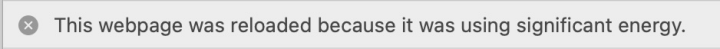
Like most Web-heads I spent years living in Chrome, but now feel less comfy there, because Google. I use many browsers but now my daily driver is Safari. I’m pretty happy with it but there’s ugly stuff hiding in its corners that needs to be cleaned up. This fragment’s mostly about those corners, but I include notes on the bigger browser picture and a couple of ProTips.
Many browsers? · If your life is complicated at all you need to use more than one. By way of illustration not recommendation, here’s what I do: ¶
Safari is where I spend most of my time. As I write this I have 36 tabs, eight of them pinned. That the pinned number is eight is no accident, it’s because of the Tab Trick, which if you don’t know about, you really need to learn.
More on Safari later.
I use Chrome for business. It’s where I do banking and time-tracking and invoicing. (Much of this relies on Paymo, which is great. It takes seconds to track my time, and like ten minutes to do a super-professional monthly invoice.)
I use Firefox when I need to be @coop@cosocial.ca or go anywhere while certain that no Google accounts are logged in.
I use Chrome Canary for an organization I work with that has Chrome-dependent stuff that I don’t want to mix up with any of my personal business.
Safari, you say? · We inhabit the epoch of Late Capitalism. Which means there’s no reason for me to expect any company to exhibit ethical behavior. Because ethics is for amateurs. ¶
So when I go looking for infrastructure that offers privacy protection, I look for a provider whose business model depends at least in part on it. That leaves Safari.
Yeah, I know about Cook kissing Trump’s ring, and detest companies who route billions of nominal profits internationally to dodge taxes, and am revolted at the App Store’s merciless rent-extraction from app developers who make Apple products better.
But still, I think their privacy story is pretty good, and it makes me happy when their marketing emphasizes it. Because if privacy is on their path to profit, I don’t have to mis-place my faith in any large 21st-century corporation’s “ethical values”.
Also, Safari is technically competent. It’s fast enough, and (unlike even a very few years ago) compatible with wherever I go. The number of Chome-only sites, thank goodness, seems to be declining rapidly.
So, a tip o’ the hat to the Safari team, they’re mostly giving me what I need. But there are irritants.
Tab fragility · This is my biggest gripe. Every so often, Safari just loses all my tabs when… well, I can’t spot a pattern. Sometimes it’s when I accidentally ⌘-Q it, sometimes it’s when I have two windows open for some reason and ⌘-W something. I think. Maybe. Sometimes they’re just gone. ¶
Yes, I know about the “Reopen all windows from last session” operation. If it solved the problem I wouldn’t be writing this.
This is insanely annoying, and a few years back, more than once it seriously damaged my progress in multiple projects. Fortunately, I discovered that the Bookmarks menu has a one-click thing to create bookmarks for all my open tabs. So I hit that now and again and it’s saved me from tab-loss damage a couple of times now.
Someone out there might be thinking of suggesting that I not use browser tabs to store my current professional status. Please don’t, that would be rude.
Pin fragility · Even weirder, sometimes when I notice I’ve lost my main window and use the History menu to try to bring it back, I get a new window with all my tabs except for the pinned ones. Please, Safari. ¶
Kill-pinned-tab theater · Safari won’t let me ⌘-W a pinned tab. This is good, correct where Chrome is wrong. ¶
But when I try, does it quietly ignore me, or emit a gentle beep? No, it abruptly shifts to the first un-pinned tab. Which makes me think that I indeed killed the tab I was on, then I realize that no I didn’t, then I panic because obviously I killed something, and go looking for it. I try Shift-⌘-T to bring back most recently closed tab, realize I killed that an hour ago, and sit there blank-faced and worried.
New window huh? · When I’m in Discord or my Mail client or somewhere and I click on a link, sometimes it puts up a new Safari window. Huh? But usually not, I can’t spot the pattern. When I kill the new window, sometimes I lose all my tabs. Sigh. ¶
Passive-aggressive refresh · When I have some tab that’s been around and unvisited for a while, sometimes there’s this tasteful decoration across the top. ¶
I think that this used to say “significant memory” rather than “significant energy”? But really, Safari, try to imagine how little I care about your memory/energy problems, just do what you need to and keep it to yourself. And if you can’t, at least spruce up the typography and copy-editing.
Better back button · [This is partly a MacOS rather than Safari issue.] On my Android, I can click on something in Discord that takes me to the GitHub app, another click and I’m in the browser, then click on something there and be in the YouTube app, and so on and so on. And then I can use “Back” to retrace my steps from app to app. This is just incredibly convenient. ¶
Safari’s memory of “how did I get here” apparently lives in the same evanescent place my tab configuration does, and usually vanishes the instant I step outside the browser. Why shouldn’t the Back operation always at least try to do something useful?
Hey Apple, it’s your operating system and your browser, why not catch up with Android in an area where you’re clearly behind?
I humbly suggest · … that Safari do these things: ¶
Save my current-tabs setup every few seconds on something more robust than the current fabric of spider webs and thistledown. Offer a “Restore Tabs” entry in the History menu that always works.
Don’t just exit on ⌘-Q. Chrome gets this right, offering an option where I have to hold that key combo down for a second or two.
When I try to kill a pinned tab, just ignore me or beep or put up a little message or something.
Never create a new Safari window unless I ask for it.
Kill the dumb “this webpage was refreshed…”
Offer a “back” affordance that always works, even across applications.
Other browsers? · I already use Firefox every day and I know about Opera, Vivaldi, Brave, Arc, etc., and I’ve tried them, and none ever stuck. Or the experience was feeling good when something emerged about the provider that was scammy or scary or just dumb. (And the recent rumblings out of Mozilla are not reassuring.) ¶
While it’d sure be nice for there to be a world-class unencumbered open-source browser from an organization I respect, I’m not holding my breath. So it’s Safari for me for now.
And it seems to me that the things that bother me should be easy to fix. Please do.

Comment feed for ongoing:
From: Jason (Feb 27 2025, at 11:53)
Keyboard prefs pane -> App shortcuts -> Add shortcut. Pick Safari, Menu Title is Quit Safari, enter a new shortcut (ctrl-option q for me). That should override cmd-q.
[link]
From: Mark Nottingham (Feb 27 2025, at 13:34)
What Jason said for Apple-Q -- works well.
Start playing with tab groups and especially profiles - I have a separate Google profile, for example.
[link]
From: Patrick Gibson (Feb 27 2025, at 13:44)
Like you, I also use different browsers for separating things such as personal and work as well as satisfying certain projects. I find the Velja utility a super-handy companion for this workflow: https://sindresorhus.com/velja
Basically, you make it your default browser, and then any time an app wants to open a link, you get a little pop-up where your mouse is so you can choose in which browser it opens. You can also have rules so that certain apps automatically pick a certain browser.
[link]
From: Matthew (Feb 27 2025, at 13:45)
What Jason said, I use cmd-option-q, it’s saved me many times.
It’s probably worth having a look at profiles[1] and tab groups[2] to see if they might be useful for you. I sync the tab groups with my iPhone and can call them up on the Mac when needed and not have the window clutter when I don’t want them.
[1] https://support.apple.com/en-us/105100
[2] https://support.apple.com/en-au/guide/safari/ibrwd0cea393/mac
[link]
From: Zachariah (Feb 27 2025, at 14:59)
Out of curiosity, what was your experience when you tried out Vivaldi? I feel like it's the closest thing we have to a decent browser that also has pro-consumer ethics.
[link]
From: Marco Carandente (Feb 28 2025, at 00:51)
May I add my pet peeve?
That would be the fact that when you have multiple displays or multiple spaces, new links are opened in the last window, wherever that was. It might be two display, three spaces away.
I really really wish there was an options to force links to be opened in the active display and space. It’s so jarring.
[link]
From: Joachim (Feb 28 2025, at 03:06)
If you’re happy with Safari, then Kagis Orion Browser might be worth a look too. They also sport a business model that benefits from doing things on the up and up, as you directly pay them and they tour privacy as their main thing.
Just had the question mark as to how long they’re around for…
[link]
From: Juan Lupion (Feb 28 2025, at 06:50)
In my opinion, Safari is technically a great browser, but it is encumbered by an inconsistent policy about the way profiles, windows and tab groups are managed. Which is surprising because Apple was traditionally keen on simplicity and ease of use.
One example: I can't switch to another exiting Profile window. Unless, surprise, the current window is empty, in which case yes I can. If the current window has tabs, I can only *create a new Window on another profile* !
Also, if I switch to another tab group in the same Window, the pinned tabs do not persist.
I suspect there may be technical Webkit reasons for these strange behavior, but I would not recommend any one to do heavy use of Profiles and Tab Groups.
[link]
From: Tim (Mar 01 2025, at 09:21)
This from an email correspondent:
Yes, Safari is stupidly random about where external URLs open. I don’t think it’s ever created a new window, but it doesn’t reliably add a tab to the frontmost window, which it always should unless the URL is already open in a tab somewhere.
Yes, sometimes Command-W closes a window with all tabs instead of all tabs. Fortunately not often for me, but it seems more likely with YouTube, and perhaps full-screen mode.
[link]
From: Hugh Emberson (Mar 12 2025, at 09:42)
I've been using Safari as my my primary browser for years. I switched back when I discovered that Chrome and Firefox were battery hogs and stayed for the hoped for privacy.
I've learnt to live with the unreliability. The best defence against Safari's crashes and flakiness (especially with tab groups) is to restart it twice a week. I rarely run into the flakiness that way.
I also restart my iPhone once a week.
I second the other poster who says you should look into tab groups, if you haven't already, they are really useful.
[link]
From: Tom N (Mar 18 2025, at 05:56)
Errr... no support for Safari on Windows alas.
[link]