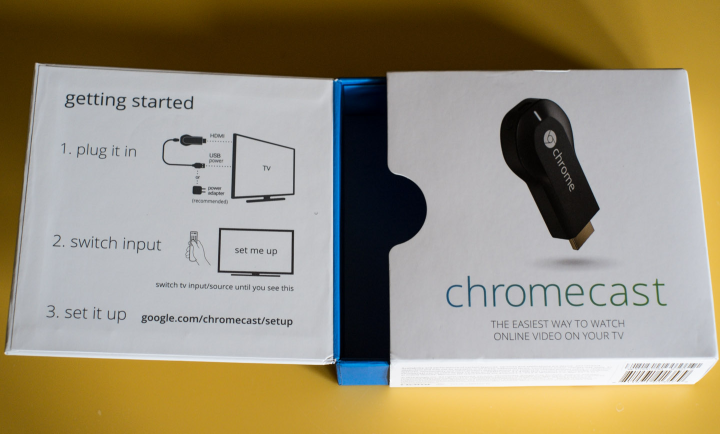
It took like five minutes to get it set up. It works. It’s great. It’s only doing 5% of what it could.
The second computer · This paragraph here is googlebait for anyone else facing the one thing that confused us (well, my 14-year-old) about getting Chromecast going. After it’s set up, to enable Chromecast on the second and other subsequent computers, you just install the Chromecast Chrome extension.
Now those are what I call some excellent setup
instructions. It’s not quite accurate; the screen that says “set me up”
actually has a
beautiful background photograph.
Setup details · We have it plugged into the back of the Marantz AV Receiver rather than the side of the TV. The space back there is pretty cramped, so we were glad of the little HDMI extension wire. I was a bit worried the WiFi signal wouldn’t be so great at the back of the cabinet, but no prob.
The Chromecast is thus completely invisible, which I guess is OK. If we hadn’t gone and got the receiver a few weeks ago, the Chromecast would have probably pushed us over that edge.
1080p, of course.
What it does · YouTube, NetFlix, and whatever’s in the browser. I’m looking forward to music festivals and IPL on YouTube.
We used to be able to watch YouTube clumsily through the Roku/Plex combination, but with the Chromecast, the Roku is pretty well relegated to MLB.tv, for which it’s great.
It’ll be interesting to see whether the Roku or the Chromecast is better at NetFlix.
What it could do ·
Show my Lightroom slides. I’m thinking the “web-engine plug-in” module of the Lightroom API ought to be able to do that. Hm... This could be my chance to learn Lua.
Integrate more deeply with Android; Check out Koush’s video link-up.
Games!
Game-changer? · Too early to tell. But it’s cheap, general-purpose, has an API, and puts the Internet on TV. So, wouldn’t be surprising.
How to buy · You can’t get it in Canada. Actually, you can’t get it in the US either, they sold out more or less instantly. I asked around at Google and found someone who had an extra and sold it to me.
You can bet there’s a factory somewhere on double-plus overtime. They look like they ought to be quick to build.
