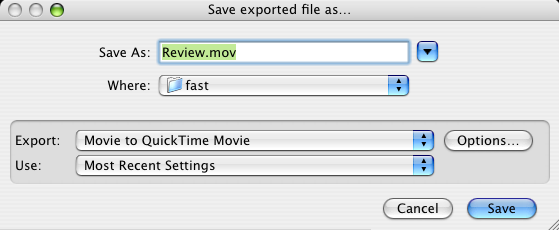
As of mid-2006, iMovie HD doesn’t export HD video to QuickTime in a usable form; it comes out in 4:3 rather than 16:9, the display is marred by scan lines, and even at a modest width (say 800) reasonably-powerful computers can’t render it smoothly. Here’s the recipe for fixing the problem. [Update: Forgot the acknowledgments! Thanks for good advice to Jeffrey Czerniak, Mike Curtis, Tony Coates, and Charles Witgen.] [Update: Mike Curtis has suggested a substantial improvement, and it works.]
iMovie’s export function is under “File/Share”. You have to pick “Expert Settings”.
Then you need to click the “Options” button.
This screen summarizes the export settings. The idea is you export at the native 1920x1080, no compression whatsoever.
The only sub-menu with any complexity is “Settings”.
The output file is huge, 10G a minute or so; and it takes an irritatingly long time to write, eight or ten minutes elapsed for each minute of video on my 1.67GHz PowerPC PowerBook.
The problem we’re trying to solve is that in 1080i HD, the “i” stands for interlaced, which is something that you just don’t want to try to do on a computer screen. If you want to de-interlace, you can go buy Apple’s Final Cut Studio for $1299, or you can go and get JES Deinterlacer, which is free and does the job.
Deinterlacer’s a Carbon app, which looks a little low-rent these days; appropriate since it’s free. It’s pretty self-explanatory, except for the Output tab. You can’t use the Direct output function, you have to pick the “QuickTime Movie” option off the “Export” menu.
That gets you this screen, which might you remind you of something we’ve already seen; in fact, it’s more or less the same QuickTime export dialogue that iMovie uses.
So, pick your size (remember that 16:9 ratio) and turn the process loose.
The compress-and de-interlace process is slow, maybe 4 frames per second.
The output from this process seems unreasonably large, about a megabyte per second, but the quality is way better than you usually see in Web video. I’m investigating size/quality trade-offs.
The file you get runs fine on my PowerBook with QuickTime and VLC, under mplayer (but not Xine, hmm) on my x64 GNU/Solaris box, and on a modern XP and an old Win2K box, which is a pretty good sample.





