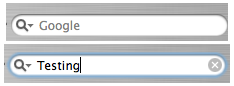My Mom’s old EMachines Win98 box wasn’t actually broken, but it was tough to support remotely and the camera-company software that came with her digicam was really lame. So I ordered her a Mac mini and now it’s up and running. This gave me a (rare) chance to watch the OS X experience through a novice’s eyes.
Mom is in her seventies and is neither a geek nor a tinkerer. On the other hand she’s smart, university-educated, a former librarian, has good eyes, and isn’t frightened of computers.
What Worked · My predictions about what would work turned out to be pretty inaccurate.
The Installation Experience · Mom was less wowed than I by all the friendly welcoming-ness of the Mac setup experience (then again, I install computers all the time and know how crappy the competition is); but she liked it. She was pretty well ready to go not too long after we plugged the thing in.
The Hardware · Nobody could fail to be impressed with the Mini form factor; one wants to tickle it under its adorable little chin, and compared to the klunky old Wintel, its silence and polish was impressive. Mom’s desktop is pretty small and the computer has to go on it, so now she has a lot more room to work with.
I was worried about how OS X would deal with her old 15" monitor, but it didn’t do too bad, except for the Dock took too much real-estate and needed shrinking. Speaking of which...
The Dock · Yeah, I hate it, you hate it, everyone hates it, but for a novice, it works great. It irritates me that fish, bicycles, and toasters are all in there chock-a-block, but I guess that’s just pedantic geekery, because Mom put it to good use right away and it seems to do about what she needs.
The Dashboard · This is another surprise; I find the eye-candy distracting and the mode-switching irritating. But Mom thought it was cool, and said she’d be using it regularly.
iPhoto · It seems to totally hit the spot. I managed to ferret out where her old pictures were hidden in the camera software’s maze of twisty little passages, and import them. As for new pictures, Mom plugs her camera in and the right thing seems to happen, she understands what it’s doing, and I think she’ll be just fine.
Mail, Web, Feeds · Like most people, Mom spends most of her time doing email and reading news off the Web. She had no problem with Mac Mail or Safari.
I’m trying to teach her about Web feeds, so I bought her a copy of NetNewsWire. Safari is pretty good at auto-detecting feeds and presenting a blue “RSS” icon; when you click on it, NetNewsWire goes to work.
Oddly, she’s having a little trouble understanding what NetNewsWire is and what it does. I suspect I’m a little too close to this set of problems to be much help in explaining what’s going on. So the jury’s still out on this. One thing, though: Until RSS becomes straightforward enough for my Mom to get it, it’s going to remain a niche play.
The Red and Green Buttons · The little red-yellow-green buttons at the top of the windows were a mixed bag. But Mom got the red and green buttons right away, they do what you expect and they’re easy to remember.
What Didn’t Work · I’ll write separately about one or two outright bugs that irritated me; this is about what troubled Mom.
CD Burning · The Mini has Mom’s first CD writer, and my recollection was that CD-burning on OS X was terrifically easy. Wrong. When you put a blank in, the dialogue that pops up is confusing and unhelpful. I seemed to remember being prompted for a disk label, but I must have imagined that. You have to do quite a bit of Finder juggling to get the windows set up so it’s easy to drag things onto the CD blank. Finally, the little “burn” icon is hardly self-explanatory. It’s going to take Mom a few tries to get comfy with this, and it just shouldn’t be this hard.
Safari Search · The little Google-search window in the top right corner of Safari is a usability disaster. I said “searching is easy now, just use that little window.” That little window is pictured below, first as it appears before clicking, second after you’ve typed something in.
So, first of all, Mom tried to click on the little magifying glass on the left, which pulled down the menu of previous searches, not what she expected, she was stumped. I had to say “click on the blank part!”. Then, after typing in the search string, she paused with a “What Now?” expression and then clicked on the little “X” that had appeared on the right side. Actually, I saw her heading there and said “Stop! Press Return.”
A similar problem showed up in iChat; it’s far from obvious that before you start typing, you have to click in the blank part of the little text window at the bottom, not on the attractive little smiley thing.
Updating Office · I got Mom a copy of MS Office (Student and Teacher edition, appropriate since she’s both). All of you out there who are going to whine at me for not using Pages or OpenOffice can go take a hike; I’m putting Mom through some pretty major changes here, and I wanted to minimize the disruption.
Anyhow, Office itself works great; substantially better than the Windows
version in my experience. But the installation is really borked. OS X comes
with a free-trial version of Office, and even after we installed the paid-for
version, .doc files remained associated to the free trial, so the
first time she clicked on one she got this welcome-to-the-free-trial dialogue,
which was not exactly helpful.
Then when I nuked the free-trial version, the .doc and
.xls and so on files lost their associations. Sigh.
Also, when you install Office, you then have to install an endless series of huge tens-of-megabytes updates, and the installation software is un-Mac-like, and at one point it popped up this dorky dialogue asking which installation we wanted to apply the update to, Office or Office? Not kidding.
Closing Things · Mom instantly worked out that she could make a window go away by clicking the little red button, and as she did one thing and another, eventually more or less all the applications were running. The machine only has 512M of memory, and while it seemed to stay snappy, I’m worried that eventually it’s going to bog down if she never actually quits an application. But I don’t think Mom should have to learn to understand the difference between applications and windows.
There’s another subtle issue here, which is that Windows users, Mom included, tend to use one application at a time, and have it maximized to fill the screen. The notion that you have a bunch of programs active and they all have their own windows and they’re right there behind the one you’re working on and you can click on one to bring it to the top, all this is new and not immediately obvious.
The Yellow Button · I’ve always hated the silly yellow minimize button, command-H for hide reduces window clutter in a much more understandable way. For Mom it’s a disaster, the window swoops down into the Dock way too fast to follow if you’re not expecting it, and when a web page or mail message is a little icon down in the Dock, there’s no way you can tell what it is.
Our Story Continues · Mom’s had the Mini for a week and, on balance, it’s a winner. I’ll report back in a few months after we have some more experience.