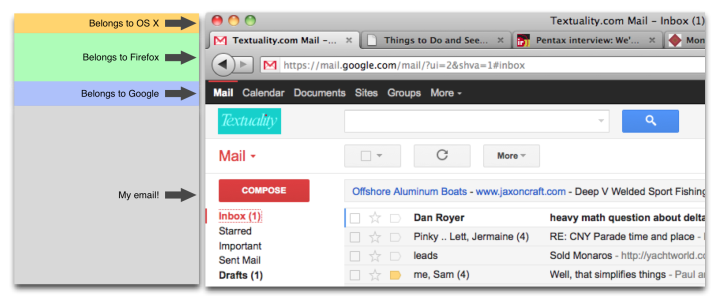
I wanted to hit my browser’s “home” button and for a baffling moment couldn’t find it. This remains a rare experience, but I found it a worrying symptom.
Here’s the top part of a browser window; Firefox in this case, but I think the narrative would apply to Chrome and Safari as well.
Look, particularly at the top left of the window; are there ever a whole lot of controls and levels and frames and abstractions and graphics jumbled in there!
The problem is that people like me (and I bet most readers here) can’t even see that there’s a jumble; the sediments of infrastructure are clearly separated in our understanding and thus our eyes. But occasionally I get a flash of how it must look to civilian eyes, and it doesn’t make me happy.
Somehow, ordinary people manage to keep all these frameworks sorted out in their minds; well enough for hundreds of millions of them to get lots of useful work done every day using browsers. I have to tip my hat to the graphic-design leads, who’ve struggled heroically for some level of minimal visual consistency.
I counted all the clickable visual artifacts in this little bit of screen and got 46; I’d be amazed if anyone else got the same count.
No, I’m not saying that browsers aren’t wonderful. I just worry about accretion, and wonder if the future is increasingly a software palimpsest.

Comment feed for ongoing:
From: MatthewB (Jan 23 2012, at 05:58)
49! I think you forgot the close buttons on the three fully visible tabs.
[link]
From: Joshua (Jan 23 2012, at 08:00)
Hey, I did get 46. I'm serious, I did.
[link]
From: Robert Lowe (Jan 23 2012, at 08:01)
Sounds like a case for Chrome OS.
[link]
From: Leo (Jan 23 2012, at 08:01)
Well, Firefox is pretty massive, though.
http://cl.ly/DZYL
In my view, Safari wins here, followed by Chrome and then Firefox. To be fair, I opened up two tabs in Safari, because FF and Chrome have them activated all the time but still, Firefox is massive by design. Bad design. In my opinion.
[link]
From: Ben Meadowcroft (Jan 23 2012, at 08:10)
I think for typical users the situation may be worse. I often find less technical friends have a toolbar or two installed as well which would add to the visual accretion.
[link]
From: pauld (Jan 23 2012, at 08:26)
This may tell about why people enjoy going online using tablets and other single-tasking (in UI) devices. Using a table is not only focused on the task at hand, but removes so many of these extra choices that need to be processed and filtered. Yes, technical people are used to this and do it relatively automatically, but take a computer with a few extra tool bars installed and all of the other stuff... and dropping that for a tablet would be rather appealing.
[link]
From: Brendan Taylor (Jan 23 2012, at 08:49)
I think it makes sense to move common things up the layers of sediment.
Lots of apps have their own implementation of tabbing that works slightly differently, instead the window manager should handle the tabbing.
Every site has navigation that works slightly differently from every other site, instead the site navigation should be communicated by the site to the browser where it can be displayed in chrome.
This isn't a very popular point of view, apparently.
[link]
From: peterba (Jan 23 2012, at 09:19)
I agree. I often use full screen mode to help manage the visual noise, especially on a laptop. I wish browser manufacturers would add an additional options to collapse the tabs and toolbar (i.e. only leave the OS Chrome for the window decoration). It would also be useful if Ctrl-Tab in the browser behaved like Alt-Tab in the OS and previewed your open web pages as you cycle through them.
[link]
From: Erik Wilde (Jan 23 2012, at 09:45)
just to add to the fun, you could easily add some firefox add-on (i use operator, among others), and those would add complete new layers of sedimentation, as long as they add toolbars/sidebars of their own. what's also nice is that these toolbars/sidebars often appear/disappear based on the page you're on. all very handy for people who know what's going on, and very confusing for everybody else.
[link]
From: tom jones (Jan 23 2012, at 10:55)
"Well, Firefox is pretty massive, though. "
you are being sarcastic, right?
15 pixels is a difference between "the best" and "pretty massive".
that's some big pixels..
[link]
From: DMcCunney (Jan 23 2012, at 13:44)
@Leo: You are aware you can customize Firefox? I have Aurora (FF 11.02a) open in Ubuntu at the moment. There's the title bar that belongs to Ubuntu, the tab bar, and a URL and Search bar. The rest is all the page I'm viewing.
31 clickable elements, of which 5 belong to Ubuntu, and I *could* reduce the ones belonging to FF farther.
I have Chromium, Dillo, IE, Konqueror, Midori, Opera, Safari, SeaMonkey, and a few other things about under Linux and Windows, and FF gets the nod on both OSes.
______
Dennis
[link]
From: Alex Waterhouse-Hayward (Jan 23 2012, at 15:44)
Dear Tim, Rosemay got a brand new HP laptop in January. I alternate between Thunderbird and Outlook Express.
Whatever email program Rosemary has it completely baffles me. It has so many features that the designers have forgotten the importance of being able to put a letter in the mail slot.
[link]
From: Andy (Jan 24 2012, at 08:24)
I got 50 clickable elements from that screenshot.
[link]
From: Thom Hickey (Jan 24 2012, at 08:59)
I counted the number of switch positions and controls in a new van a few years ago and stopped when I reached 100. And that was only the physical ones next to the driver, not anything via touch screen in the navigation system.
--Th
[link]
From: Ma (Jan 28 2012, at 07:11)
It's an OSX issue. Look at a chrome in a windows seven, that's much better.
[link]
From: Ryan Tate (Jan 28 2012, at 09:48)
The blame here goes squarely to Google, which has needlessly festooned your mail reader with links to social network, social network notifications, social network sharing, calendar, word processor, html editor, video hub.
Oh, and then Google went and reimplemented the reload button for good measure!!
The rest seems perfectly straightforward and clean.
Yes it would be nice if websites (e.g. Gmail) could take over some of the browser chrome instead of re-implementing menus and search boxes, but the bigger issue is that greedy companies like Google will always be on hand to swoop in and make a mess of thing. Someone should really make an online mail reader focused on minimalism.
[link]
From: Dumindu (Jan 28 2012, at 10:08)
@Leo Firefox is great with design, you can customize it. you can use these extensions to get more space.
https://addons.mozilla.org/en-us/firefox/addon/prospector-lessChrome-HD/ or https://addons.mozilla.org/en-us/firefox/addon/prospector-oneLiner/
[link]
From: Sailfish (Jan 28 2012, at 11:00)
With Firefox, you can reduce the UI footprint considerably using the "Customize" feature where you can include/remove any buttons you want, you can change the size of said buttons and even hide the Navigation bar, altogether.
[link]
From: james (Jan 28 2012, at 11:05)
Umm You've neither described a problem nor offered a solution. I'm somewhat confused as to the objective here.
[link]
From: Western Infidels (Jan 28 2012, at 17:06)
But browsers even just five or ten years ago were much more complicated. The style trend has clearly been toward simplification and fewer controls.
I'm not convinced that's a good move; there is a way to display a large array of options in an intuitive, explorable, discoverable way, using a minimum of real estate: the menu bar. But those are out of fashion at the moment, making the use of "advanced features" (like using bookmarks, saving a page, using a custom style sheet, etc.) far more cumbersome while saving only a tiny bit of screen space.
[link]