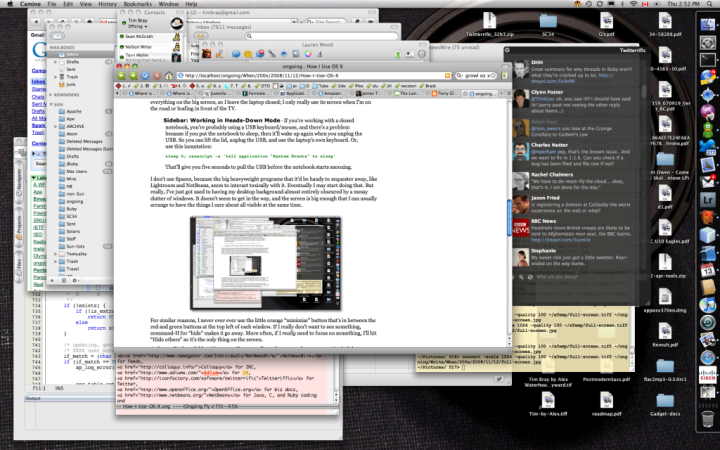
How I Use My Mac

I switched in 2002 and have written probably way too much on my relationship with Apple computers, including one piece grandiosely entitled How To Use Mac OS X. Well, I use one for several hours a day almost every day and while I feel a little humbler now, I still thought it would be worthwhile writing down the practices that serve this particular experienced and intense user well. It crosses my mind that there might be a useful minor meme in this if a few others did too.
A few others: Bill Clementson. Well, that’s one.
I think I’ll try to keep this up to date as time goes by and I change my work habits.
Disclaimers · I’m not claiming that any of you should do things this way, just describing what works for me. Quite likely your history and usage patterns are radically incompatible with mine. I’m an old Unix guy, as in comfy with bash incantations. I’m a programmer who puts in a few hours every week working on code. I’m a writer, obviously. I’m a voracious over-the-top news-hound, it’s a key part of my job to know what’s going on out there. I’m a photographer. And I travel a lot.
Disk and Backups · Maybe the most important decision you have to make about your computing environment is where you put your data. These days, it’s very easy to arrange that a lot of the important stuff is on the Net, with the help of source-code control systems, IMAP, and Webmail. This is good because the Net is less likely to lose it than you are.
The next question is, do you spread your stuff across multiple computers, and if so do you use an outboard disk, and how do you pump information back and forth?
In my case, I always have one notebook which is my primary master computer, and all my data is on it. The current iteration has a 180G drive with 60G free. The only reason a heavy photographer like me can get away with this is that I’m ruthless; I discard all the pictures except for the ones which are good enough to publish, or document the life and growth of my family.
I recommend this ruthlessness; most serious photographers I know burn huge amounts of storage with throwaway shots that nobody will ever look at or care about. I end up keeping up about a hundred a month.
Oh, it also helps that I use the last-but-one computer (currently a G4 PowerBook) to keep all my music on and reload iPods; the main machine has almost no music.
The convenience benefits of having all your data on just one portable machine are not to be sneezed at.
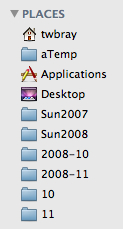
For organizing my files, I’ve ended up using almost entirely date hierarchies. I have one YYYY/MM/DD tree for ongoing, and two other YYYY/MM trees, one each for my work materials at Sun and my photographs. The little picture at the right is my Finder sidebar; it gives me quick access to this and last year’s Sun data, to this and last month’s photo directories (“2008-10” and “2008-11”) and this and last month’s ongoing work (“10” and “11”). I have to rejigger the sidebar around the first of each month.
Maybe there are better systems, but this one saves an enormous amount of thinking about where to put things, and doesn’t seem to get in the way of finding them.
I also have a big honkin’ Mac Pro that I use for image and occasional video editing. I keep the photo directories and Lightroom database in sync between the two using rsync in a sort of brute-force way. I should really switch to something more sophisticated.
I back all this stuff up using a Terabyte Apple Time Capsule. Recently I’ve adopted Time Machine Editor; I schedule backups to happen every 24 hours, and then I launch one manually most evenings after dinner while I’m doing child-care.
Hardware · Since I travel a lot, I care a lot about weight. I can’t use a netbook because I need to do some image editing and coding, but I don’t need high-end performance, because for serious work I have the meat-grinder at home. Thus, I pick the lightest Mac notebook with a drive that I can squeeze all my data onto. Currently that’s a BlackBook, but it’s getting a little long in the tooth; I suspect that by the time I need to switch, I’ll be able to get a MacBook Air with enough storage; failing that, it’ll be one of the current MacBooks.
Photo Workflow · I use Lightroom for pretty well all my serious photo processing. I’ve got Photoshop Elements around, but I find that I hardly ever use it any more. I don’t, however, use Lightroom for camera downloads; I prefer the lightweight “Image Capture” utility that comes with OS X. So I dump the RAW files into the directory-of-the-month, and then use Lightroom to discard most of them and pretty up the keepers.
I did make the effort of going back to the beginning of digital time, 1998 in my case, and keyword-tagging all the photos. It was several evenings of solid work, but I’m glad I did it, particularly for family stuff.
I always use Lightroom in full-screen mode with the sidebars and bottom-bars and film-strips hidden; with the single exception of the Develop module’s essential right-hand sidebar where all the controls are.
Dock · It’s at the right. On every Mac notebook, horizontal screen space is ample and vertical space is precious. Right seems more natural than left because that’s where the Finder wants to herd the desktop icons.
I don’t auto-hide, because lots of Finder icons tell you useful things like unread mail counts. Well, except for when I’m working on something serious or complicated.
I’ve organized the Dock by categories, with icons locked in place, from top to bottom. First, sysadmin stuff: Finder, Preferences, and Terminal. Next, read-the-world stuff: Newsreader, browser, IRC client, IM client, and Twitter client. Next, in the middle of the Dock, contribute-to-the-world stuff: Mail, photo editor, text editor, IDE, and office suite. Next, biz stuff: calendar and address book. Then it gets miscellaneous: iTunes, Time Machine, VPN client.
The only launcher I use is TigerLaunch; it’s minimal but it suits me because usually I launch each app once then leave it running, except for Lightroom, which is too heavyweight to have around when I’m not using it. The key point: All these things are anchored; thus, everything in the Dock is a running app and it’s always in the same place. I don’t have any directories or files or dividers in the Dock.
The Screen · At work and at home, I have huge 23-inch-or-greater outboard screens. I used to work with the laptop open, thus with two screens, but I eventually found it simpler just to have everything on one big one, so I leave the laptop closed; I only really use its screen when I’m on the road or loafing in front of the TV.
Sidebar: Working in Top-Down Mode · If you’re working with a closed notebook, you’re probably using a USB keyboard/mouse, and there’s a problem because if you put the notebook to sleep, then it’ll wake up again when you unplug the USB. So you can lift the lid, unplug the USB, and use the laptop’s trackpad to shut it down. Or, there’s this incantation:
sleep 5; osascript -e 'tell application "System Events" to sleep'That’ll give you five seconds to pull the USB before the notebook starts snoozing.
I don’t use Spaces, because the big heavyweight programs that it’d be handy to sequester away, like Lightroom and NetBeans, seem to interact toxically with it. Eventually I may start doing that. But really, I’ve just got used to having my desktop background almost entirely obscured by a messy clutter of windows. It doesn’t seem to get in the way, and the screen is big enough that I can usually arrange to have the things I care about all visible at the same time.
For similar reasons, I don’t ever use the little orange “minimize” button that’s in between the red and green buttons at the top left of each window. If I really don’t want to see something, command-H for “hide” makes it go away. More often, if I really need to focus on something, I’ll hit “Hide others” so it’s the only thing on the screen.
As for my Desktop folder, it’s a mess. I’ve never figured out a good way to organize it. It has a random clutter of things I’ve downloaded but not got around to dealing with, and a few folders that I’ve not found a better place for. Maybe someday I’ll think of something better.
Finally, I never use Dashboard. I think I’m in the majority here; I occasionally see people flipping over to check a stock quote, but not that often. Silly thing.
Security · For maximum security, you should turn FileVault on and set your computer to require a password when waking from sleep. Both of these options, however, carry a significant performance penalty, and FileVault has cost me a whole disk’s worth of data when it went bad (I had backups). I keep changing my mind on the cost/benefit trade-offs.
If you’re using FileVault, you should have a privileged secondary account on your computer even if you’re the only person who uses it. If your FileVault gets corrupted (it happens), you’re going to want to be able to log on to repair the damage.
Terminal · Most Mac users aren’t old Unix hounds and aren’t software developers and thus don’t use the command-line much at all. Which is perfectly fine. I do, though.
I don’t use iTerm and I don’t use tabs and I don’t use screen. I just keep as many Terminal.app windows open at a time as necessary, and rotate among them with command-`. This is usually only a couple but sometimes lots and lots.
I use a nice pale bland background color and Courier New Bold 12.
When in the command line, I use OS X’s open command a lot,
it’s wonderful. Also command-F to find things to cut and paste.
Mail · At the moment I’m using Mail.app for my first.last@sun.com email, and GMail (wrapped in the excellent Fluid) for the address on the front of XML 1.0. I wish each could be more like the other in some ways. I’ll probably switch to Thunderbird for one or both eventually. Why, after all these decades, isn’t there One True Email client?
Calendar · Despite my repeated kvetching about iCal, I still use it; it syncs with my phone and I like the smart-appointment thing that Mail.app does, and it’s become somewhat more reliable and performant over the years. Keeping my work and family calendars in sync is still a major pain in the butt; there’s lots of room for progress here.
Other Clients · NetNewsWire for feeds, Colloquy for IRC, Adium for IM, Twitteriffic for Twitter, OpenOffice.org for biz docs, NetBeans for Java/C/Ruby coding, and Aquamacs Emacs for Perl coding and writing ongoing.
In each case, I’ve tried the serious alternatives. In most cases, the alternatives are good too. Well, except for NetNewsWire, which stands alone.
Characters and Keyboard · You can really do a lot without taking your hands off the keyboard. If you learn all the Option-key-based shortcuts you’ll be able to say things like “17ºC” and “reëxamination” without having to go looking. When you do have to go looking, make sure you’ve got “Show Character Palette” as an option under the little flag menu at the top right; it gives you a handy Unicode-based selector for when you need things like ☮ and ぽ.
Also, using the helpful keyboard-remapping preferences, I’ve turned the silly caps-lock key into a control key, and turned off all of the special meanings for function keys so I can use them in Emacs. It means I have to use the “fn” key if I want to change the volume or brightness; so be it. I have the useful Exposé actions tied to various screen corners.
Browsers · My main browser is Camino. This is such a minority choice that maybe it’s becoming untenable. I was originally driven to it years ago because Safari wasn’t stable enough (and was a memory hog), while Firefox just wasn’t Mac-like enough. I gather both of those have improved, but I have to say that Camino is damn fast and damn smooth and damn nicely Mac-integrated.
I actually keep Safari open most times too; I use it for online banking and other high-value transactions that feel out of place nestled in among the twenty or thirty Camino tabs I usually have open.
And I have Firefox around for debugging JavaScript and when other browsers are acting weird.
Fink/Ports · I used to use Fink but now I use Ports. Maybe if I revisited the decision now it’d go the other way. Doesn’t seem a big deal.
Notifications · I hook a ton of stuff up to Growl and use its “Music Video” display mode; for me, it’s the ideal mix of, on the one hand, easy to take in with a glance, and on the other, easy to ignore.
Ch-ch-ch-anges · Looking back over my six years in the Mac world, I don’t think I’ve ever gone six months without a setup change. I’m sure there’ll be more.
Comment feed for ongoing:
From: Joe (Nov 13 2008, at 19:32)
Hey, just a note - I greatly prefer leaving the laptop closed and working with one screen as well. But rather than putting it to sleep or worrying about AppleScripts, if you just yank the USB and monitor cables out of your machine, it goes to sleep on its own.
[link]
From: karl (Nov 13 2008, at 19:42)
dated space for folders. I do that too. But more than using hard folders you could create Smart Folder with all the stuff of the last two months.
I have applied the dated space to my mail as well.
See http://www.la-grange.net/2008/03/26/organiser-courrier
[link]
From: Aleks Totic (Nov 13 2008, at 20:14)
Your setup is uncannily similar to mine. Thanks for a few hot tips. For peaceful living with window mess, you might enjoy Isolator, which dims all the background windows.
[link]
From: Daniel Lemire (Nov 13 2008, at 21:04)
I wrote a little linux script to emulate open:
http://www.daniel-lemire.com/blog/archives/2008/09/19/macos-opens-under-linux/
[link]
From: Mark Reid (Nov 13 2008, at 21:07)
You have a very similar set up to my own (although I have the Dock on the left). I also tried and disliked Spaces and am more than happy with plain ol' Terminal (I used iTerm prior to the tabs in 10.5).
I spent a bit of time looking around for solutions for keeping my calendars and files in sync between my (ageing) 12" PowerBook and my work and home iMacs. If you haven't already, I'd take a good look at BusySync for calendar sync (via a Google calendar conduit) and DropBox for files.
DropBox has been a revelation. 2GB of space for free and It. Just. Works. I tried .Mac for a while and it wasn't nearly as unobtrusive. DropBox also version controls your files in that you can zoom back in time to grab older copies. Because of this I've been slowly moving more and more of my files into my DropBox.
My latest trick is that I've moved my `~/Library/Application Support/Address Book` folder to my DropBox sync'ed directory and sym-linking to keep my contacts synced between work, home and the laptop. It works without a hitch.
[link]
From: Rob Sanheim (Nov 13 2008, at 21:25)
No quicksilver? Honestly...I don't understand how anyone gets by without it.
[link]
From: glenn (Nov 13 2008, at 21:29)
I wasn't going to read this because it sounded like so much other productivity porn, but then you mentioned the 'open' command, and I never knew about it, and it's made my day.
Otherwise I use my mac pretty similarly to you, I definitely agree that it's worth learning all the Command keys.
Thanks ;)
[link]
From: Scott Johnson (Nov 13 2008, at 21:49)
I'm sadly confined to a Dell Latitude for work, and I use the laptop screen plus a 17" LCD. But I'm 100% positive that if I had access to a 20"+ LCD, I would leave the laptop closed at all times. There's just something about having that extra real estate on the one monitor that negates the need for the second.
[link]
From: Patrick Gibson (Nov 13 2008, at 22:12)
For Javascript debugging, the development version of Safari (ie. WebKit Nightly) has an amazing built-in tool that easily surpasses anything available for Firefox. Give it a try next time: http://nightly.webkit.org/
[link]
From: Bernd (Nov 14 2008, at 00:43)
I come from the Unix side, too -
(a) Regarding terminals, I still use xterm: The main reason for this is that I'm having a hard time getting emacsish readline bindings to work in Terminal.app; it has the added benefit of providing an X server for when you're ssh'd into real Unix machines, although Apple's X is not exactly the greatest thing. As for Tabs as mentioned in <a href="#c1226639225.178426">Mark's
comment</a>, I just use screen.
(b) Backups - VMware fusion with Solaris or Debian, directly attach a USB disk, run dirvish to it. Not as neat as time machine, but I wouldn't trust the company that brought us HFS+ with my sole backups. Best is probably to just run both, but I'm still on 10.4.
(c) You don't detail FileVault recovery via a different admin user, so let me link to my piece on that: It requires being comfortable with the shell. <i><b>Warning: I swear in writing, especially when discussing Apple filesystems.</b></i>
[link]
From: Simon Starr (Nov 14 2008, at 01:36)
It's funny that you should post this the day after I pruned 12GB of second rate photos to free up some disk space on my MBP :)
On the subject of stuff on the desktop - I've read that having a lot of files on there has an impact on performance. This is the best reference a brief Google turned up just now:
http://www.macintouch.com/readerreports/leopard/topic4691.html#d31may2008
I normally use the desktop as a dumping ground for files I'm going to do something with in the next 5 minutes and then trash - such as exported JPEGs that I'm uploading somewhere. I keep my work organised in lots of subfolders under ~/Documents/ and rely on Spotlight if I need to find anything quickly.
I've started using the application assignment feature in Spaces a lot recently too. I keep Safari (for browsing) and Mail on 1, iTunes on 2, TweetDeck on 3 and Terminal, TextMate & Camino (for working) on 4. This helps me to keep focus so that when I'm on screen 4 I can just work without any distractions (except for my compulsive urge to switch to TweetDeck whenever it chirps!).
Another thing that I find helps my productivity is to have dozens of rules in Mail/.procmailrc to put most new messages in an appropriate subfolder and set the 'dock unread count' to indicate messages in Inbox only. This way, messages from friends, newsletters, mailing list messages etc. are filed away until I switch to Mail and look for them and I only get the tempting red blob on my Mail icon when something unexpected arrives.
Anyway, thanks for the article; it's always interesting to read about the habits of other people who use the same tools as you do :)
[link]
From: Ed Davies (Nov 14 2008, at 02:05)
Why would anybody want to write "17ºC" using U+00BA MASCULINE ORDINAL INDICATOR rather than U+00B0 DEGREE SIGN?
[link]
From: Marten Veldthuis (Nov 14 2008, at 04:37)
@Rob: Well, Quicksilver is a nice utility, but it does have a steep learning curve. All I ever really use it for is launching an application, anything else is not immediately obvious.
For the rest, yeah, I don't use any of those Spotlight, Spaces or Dashboard things either... Spotlight is too slow, multiple desktops don't really work for me (I always feel like I'm spending more time rearranging windows than I'm actually working), and Dashboard... meh.
[link]
From: Edward Ocampo-Gooding (Nov 14 2008, at 06:10)
+1 for Webkit nightlies. I used to use Camino till I found this (and its Squirrelfish JS engine).
N.B. that it installs as a separate app, and you can run Safari next to it, and delete Webkit if you don’t like it without any nasty ramifications.
[link]
From: Harold Carr (Nov 14 2008, at 07:16)
Try Unison http://www.cis.upenn.edu/~bcpierce/unison/ for synchronization - it's bidirectional.
After you have your laptop driving your external screen only, lift your lid to help dissipate heat.
[link]
From: Claire (Nov 14 2008, at 09:39)
On "top-down mode" -- when I'm done and need to unhook, I disconnect all drives (except when I forget; wish that was automatic on sleep), then pull the power, which sends the machine to sleep. Then I pull video, Ethernet, audio, and, last, USB. The machine doesn't wake and you're ready to go.
When you open the lid, the video takes a second to adjust, but once it does, you're back in business.
Fonts are always a picky, personal choice, especially for coding/terminal use, but I really like Panic Sans or Vera Sans Mono (which is free). All the confusable characters are easily distinguishable and it's a nice-looking font with anti-aliasing.
Open is amazing (and, wow, do I wish there was a good equivalent on the other OSs I use), but also amazing and even less well known are the pbcopy and pbpaste commands, which copy from the pasteboard to standard-out, and from standard-in to the pasteboard. They're really useful for grabbing some text from an application and running it through a series of commands to process it, then popping it into some other app.
Finally, which Emacs (and why)? (I'm using the MacPorts GNU Emacs with the Carbon interface, but there are nice things about AquaMacs and Emacs.app, too.)
[link]
From: Eddie (Nov 14 2008, at 09:46)
Regarding FileVault and setting the computer to require a password upon waking, why is the latter "a significant performance penalty"?
[link]
From: Michael H. (Nov 14 2008, at 10:38)
Quote: "Finally, I never use Dashboard. I think I’m in the majority here; I occasionally see people flipping over to check a stock quote, but not that often. Silly thing."
Working from home has given me a good use for Dashboard. I have a pair of timer widgets on there. One is set so I can press a button and have it remind me in 45 minutes that it's time to stand up and stretch -- a reminder I truly need, I will sit in place for hours otherwise. The other timer makes it easy to keep tabs on errands around the house (laundry, lunch, whatever).
I've also got a weather widget, which is vaguely useful, and a calculator & dictionary app I never use. (Who needs a calculator widget when you program in Lisp?) But the timers are very nice to have -- hidden, but easily accessible.
[link]
From: Tim (but not THE Tim) (Nov 14 2008, at 10:42)
Question: what do you use for picture organization / viewing? Is that Lightroom as well, or some other tool like Picasa or Flickr
[link]
From: Jason (Nov 14 2008, at 11:17)
Photo Workflow ·
I agree that an underlying data structure is important. I went back and forth with numerous photo "organizers" and taggers etc, when it came down to it all I wanted was nice date organized storage.
After searching and searching I came across DateTree. I don't know much about the developer of the product but all I do know is it works. Reads EXIF data from my CF card's photos, and organizes the photos into date based folders - perfect!
I have no affiliation with DateTree except the fact that I found it and I use it ALL the time.
http://www.orange-carb.org/DateTree/downloads.html
It's worth a shot, saves you some manual work of creating directories.
[link]
From: Simon Starr (Nov 14 2008, at 12:23)
@Michael H.
I can recommend AntiRSI (http://tech.inhelsinki.nl/antirsi/) for getting you to have a stretch/break while using the computer. It takes a while to get used to but, once you're in the habit of doing as your computer tells you, it makes a huge difference. I used to suffer really badly from wrist-ache until I started using it about a year ago and now I couldn't live without it.
[link]
From: Mark (Nov 14 2008, at 13:44)
How do you organize projects? (I'm talking about personal projects you would keep on your personal machine, not the ones that live in the cloud). One folder per project in one honking folder, or some other way?
[link]
From: Brian (Nov 14 2008, at 19:27)
So how do you prevent your PB from going to sleep when you close down the top in external monitor mode?
[link]
From: Dave Frey (Nov 15 2008, at 07:28)
Thank you Tim. Your readership * avg gain in productivity or satisfaction from this kind of post must be significant; imagine if it were badgeable.
@Michael H: After a few aborted timer attempts, I've recently started using Time Out.app. The fade-in approach makes the difference for me. Frequent micro-breaks have me stand/stretch/focus my eyes in the distance/ask myself if I'm doing what I need to at the moment. Ten minute breaks every 80 minutes are used to make a coffee, wash a few dishes, move the laundry to the dryer. But being timered out of what I'm doing remains a love-hate situation, and I admit some days I turn the thing off.
[link]
From: Tim (Nov 16 2008, at 01:25)
I don't use file vault, but I've converted my "Documents" folder to an encrypted disk image, and I use Mail Steward to archive my mail - which has it's database stored in another encrypted disk image.
This way, I think there's a relatively safe balance between privacy, in the event that my laptop is stolen - usability, and disaster recovery/contingencies.
[link]
From: pjm (Nov 16 2008, at 15:46)
For me, the easiest way to disconnect Stuff when the laptop was asleep was to disconnect power first (with machine already asleep). Then you can unplug anything else without waking the machine.
[link]
From: Bill Clementson (Nov 16 2008, at 20:57)
Hi Tim,
Nice post. In keeping with the meme, I've posted my version of "How I Use My Mac":
http://bc.tech.coop/blog/081116.html
[link]
From: Joe Hildebrand (Nov 16 2008, at 21:45)
Also try out UnicodeChecker (http://earthlingsoft.net/UnicodeChecker/) for doing more heavy-duty Unicode stuff.
[link]
From: Torgeir Veimo (Nov 17 2008, at 17:04)
I think apple should release a normal macbook or macbook pro without any built in optical drive. I use my drive once a month, yet I have to drag it along all the time. The space left behind could be used to beef up the battery capacity.
I know the macbook air has an external drive, but for most people, it's not powerful enough, and compromises too much on connectivity. Just swapping the optical driver for more battery power would be the ideal computer for me!
[link]
From: Ilmari Heikkinen (Nov 21 2008, at 09:50)
Re: open on other OSes, on Linux there are at least xdg-open, gnome-open and kfmclient openURL. On Windows, there is start.exe.
[link]